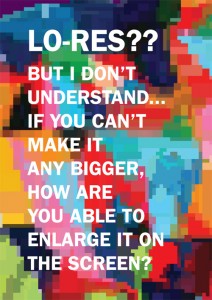Resolution for print images and web images are extremely different! Resolution in basic terms is the size of an image. It’s the density of dots that make up the image when printing. The bigger the resolution, the more detailed it is. The lower the resolution, the less detailed. Web images have a resolution of 72 dpi (dpi – dots per inch), while print images require a resolution of 300 dpi.
The goal of an image on a website is to get it to load fast. It’s useless to have massive images on your website when it takes forever to load.
So by using a 72 dpi image from a website and then trying to enlarge the image for print will not work. Photoshop will have to guess what pixels to fill in the gaps with extra color, which is why your image will print out fuzzy. Unfortunately the only real solution if you want a professional look is to get a different picture. Resizing a document down is okay however, as we’ve already got more than the amount of pixels we need.
Don’t try to trick the system. A lot of magic can happen in Photoshop, but creating pixels out of thin air isn’t one of them.
Click here to learn how to check the dpi of your picture.
Submitted by Caitlin Tuohy.