Thanks to our friends at TechAdvisors, we are sharing 5 tips to help you prevent being scammed.
Phishing is one of the most common cyber crimes facing business owners. Despite how much business owners think they know about email scams, people still find themselves victim at a staggering rate.
According to Mimecast, 58% of organizations saw phishing attacks increase this last year. Verizon found that two-thirds of all data breaches involved social engineering attacks such as phishing.
Here are 5 tips to help you identify suspicious emails.
1. The Message is Sent from a Public Domain
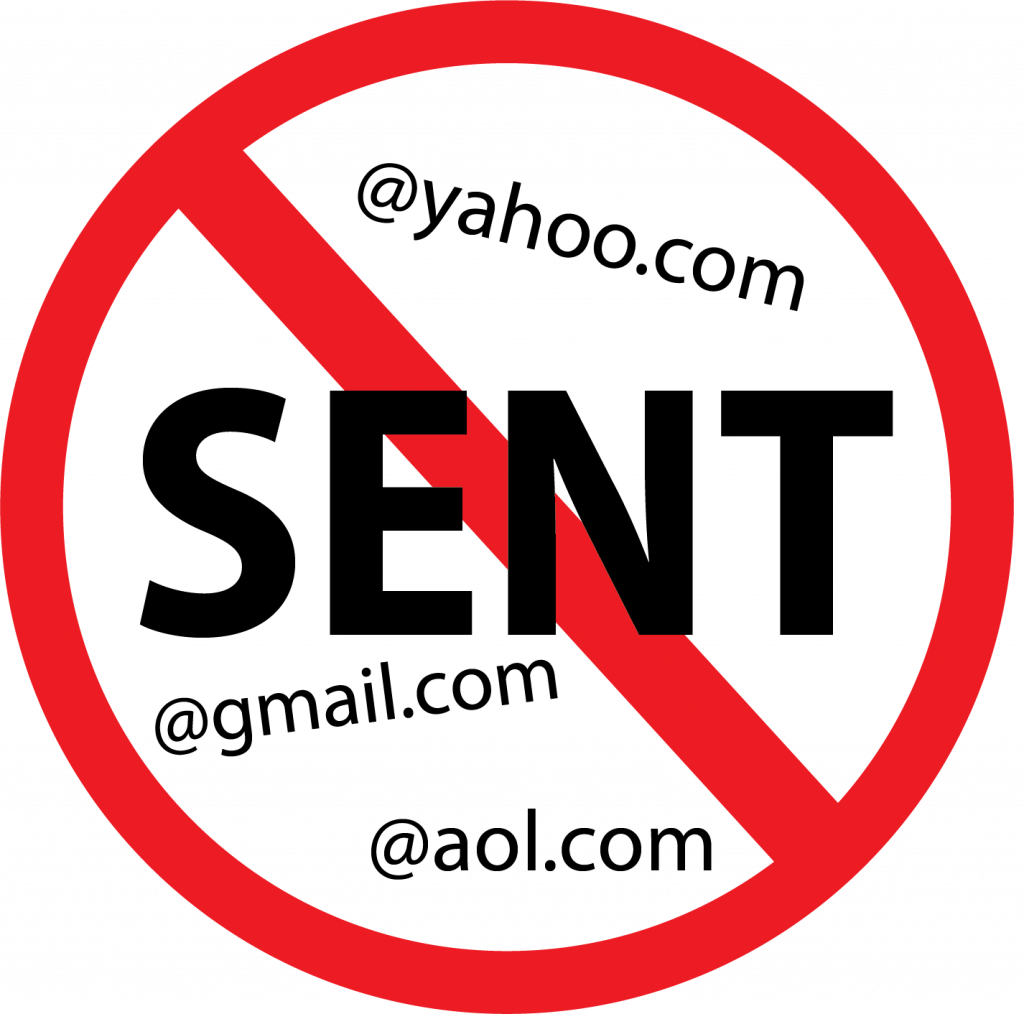 Legitimate businesses do not send emails from addresses ending in “@gmail.com,” or “@yahoo.com.” If the domain name matches the name of the organization sending the email, the message is more than likely legitimate.
Legitimate businesses do not send emails from addresses ending in “@gmail.com,” or “@yahoo.com.” If the domain name matches the name of the organization sending the email, the message is more than likely legitimate.
2. Misspelled Domain Names
 Another clue that something is amiss is a misspelled domain name. Once registered, no one else can access a domain, outside of the owner. Hackers have found plenty of ways to spoof legitimate domains by registering names, so be sure to check the spelling. If it looks “phishy,” it probably is!
Another clue that something is amiss is a misspelled domain name. Once registered, no one else can access a domain, outside of the owner. Hackers have found plenty of ways to spoof legitimate domains by registering names, so be sure to check the spelling. If it looks “phishy,” it probably is!
3. Poorly-Written Emails
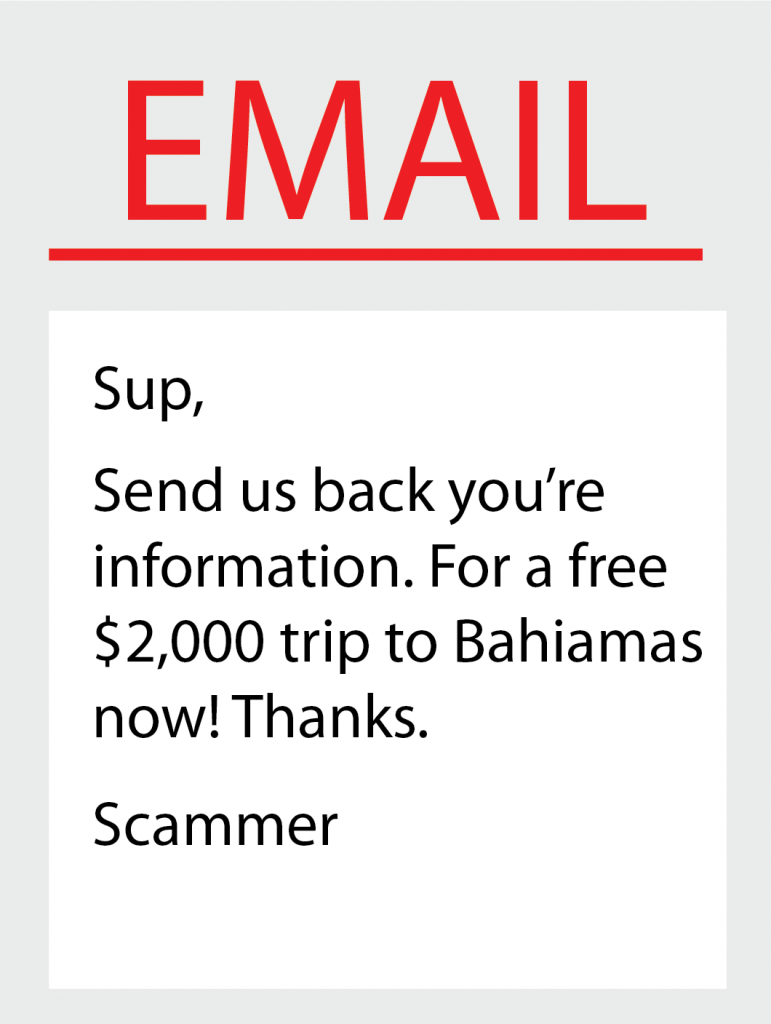 An easy way to tell if you’re dealing with a scammer is to pay attention to spelling and grammar. Many scammers impersonating legitimate businesses are not fluent in English. While they run their emails through spell-check systems, as you know, spell-check doesn’t always catch grammatical errors. If it sounds wonky, it is!
An easy way to tell if you’re dealing with a scammer is to pay attention to spelling and grammar. Many scammers impersonating legitimate businesses are not fluent in English. While they run their emails through spell-check systems, as you know, spell-check doesn’t always catch grammatical errors. If it sounds wonky, it is!
4. The Message Contains Suspicious Links and/or Attachments
 If you receive an email with a strange looking attachment, there’s a good chance it’s infected with malware. Once downloaded onto your system, that malware can run wild and wreak havoc, performing all sorts of nefarious activities.
If you receive an email with a strange looking attachment, there’s a good chance it’s infected with malware. Once downloaded onto your system, that malware can run wild and wreak havoc, performing all sorts of nefarious activities.
If you receive a link, make sure that the destination address matches the context of the rest of the email.
5. The Message Creates a Sense of Urgency
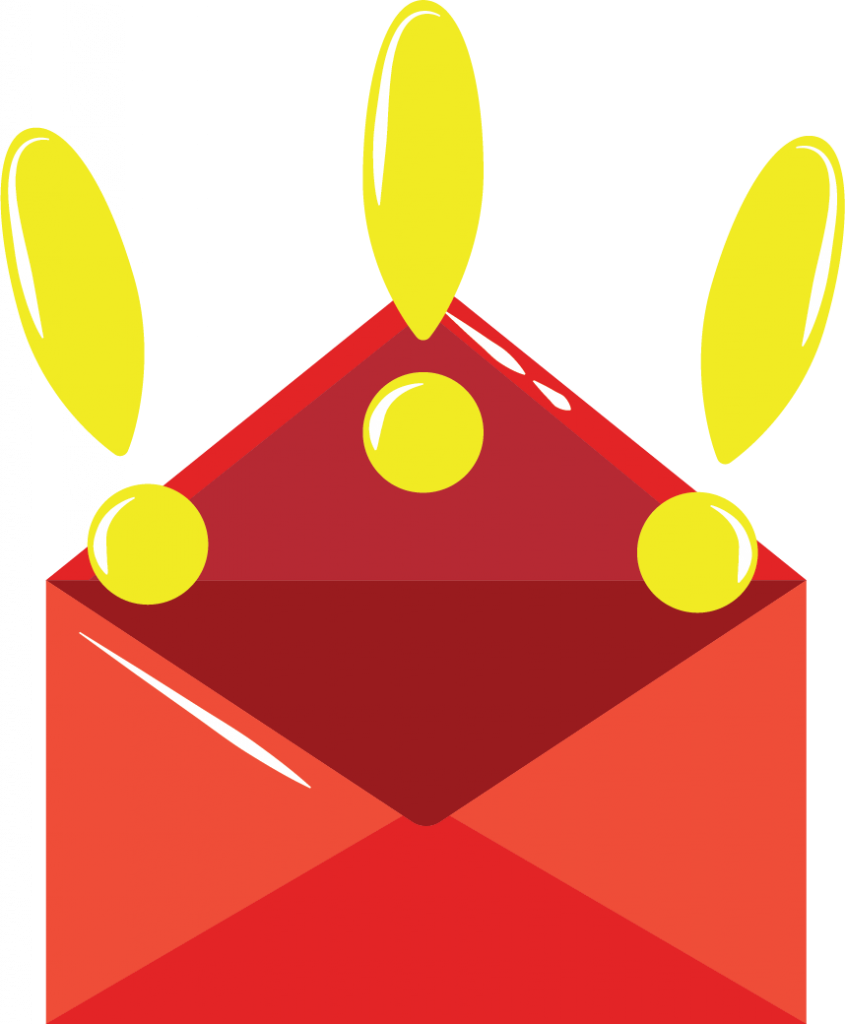
Scammers know us well: we’re procrastinators. To avoid having a target forget about their email, scammers create a false sense of urgency to lure victims into acting NOW before they can evaluate the situation. Don’t be pushed around by pushy emails.
If you’re in need of further help or information to prevent phishing from happening to you, TechAdvisors can help!
Contact sales@techadvisors.us or call
(937) 340-1863 for more information.


